Valentine’s Day is the day of exhibiting continuous affection for your partner to make him feel special throughout the day. iPhone is the most used cellphone among the public and therefore Valentine’s Day wallpapers can be the most beautiful thing to display. Wallpapers being pictures portray feelings without words and show your feelings for this special day.
Here you can find a diverse collection of iPhone wallpapers representing the uniqueness of this day and sharing emotions without words.

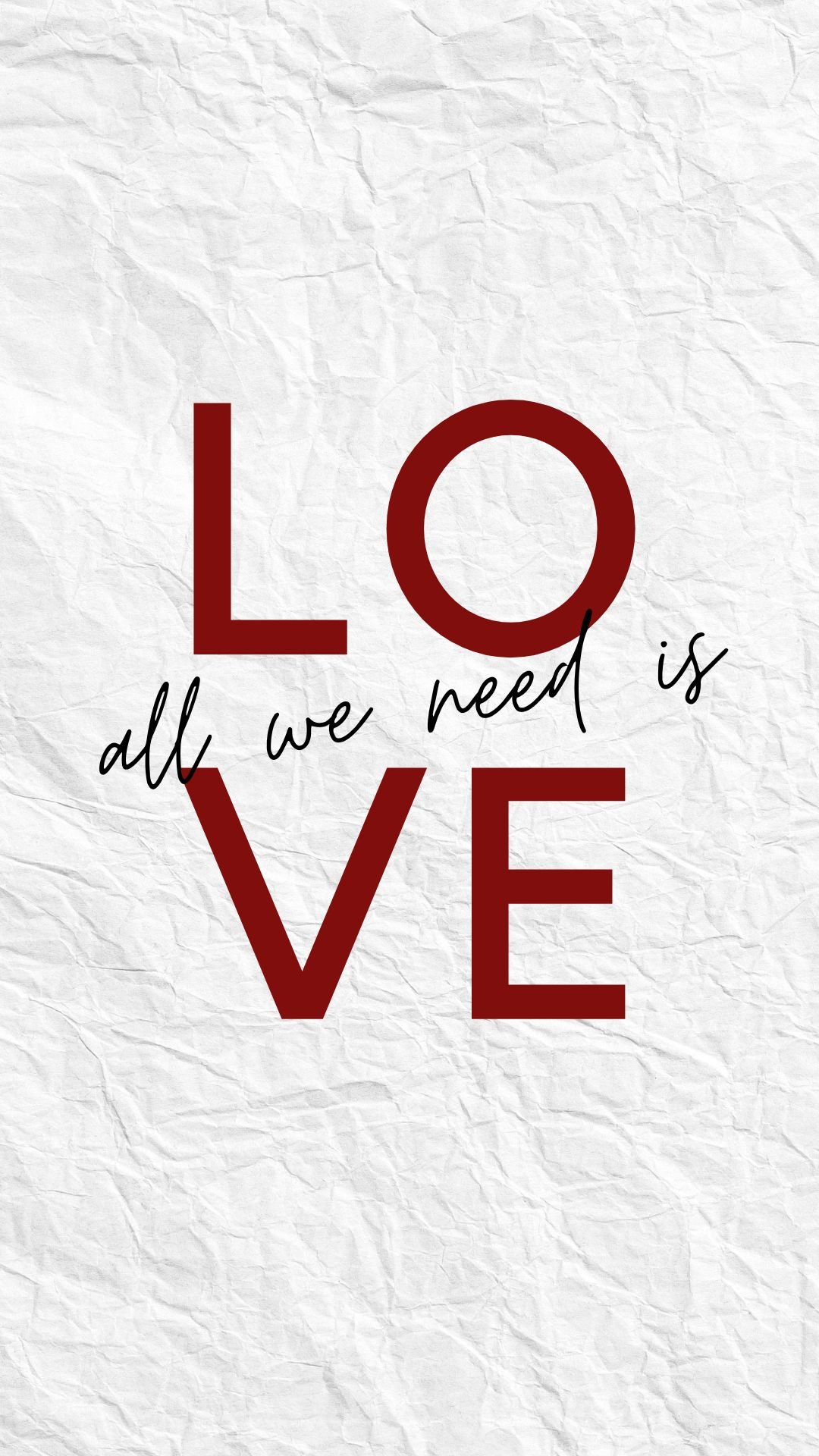





Free Valentine’s Day iPhone Wallpapers
The valuable thing is when you get some cool and exquisite wallpapers fulfilling the spirit of the day. Here are some iPhone wallpapers that you can download from our website for free:




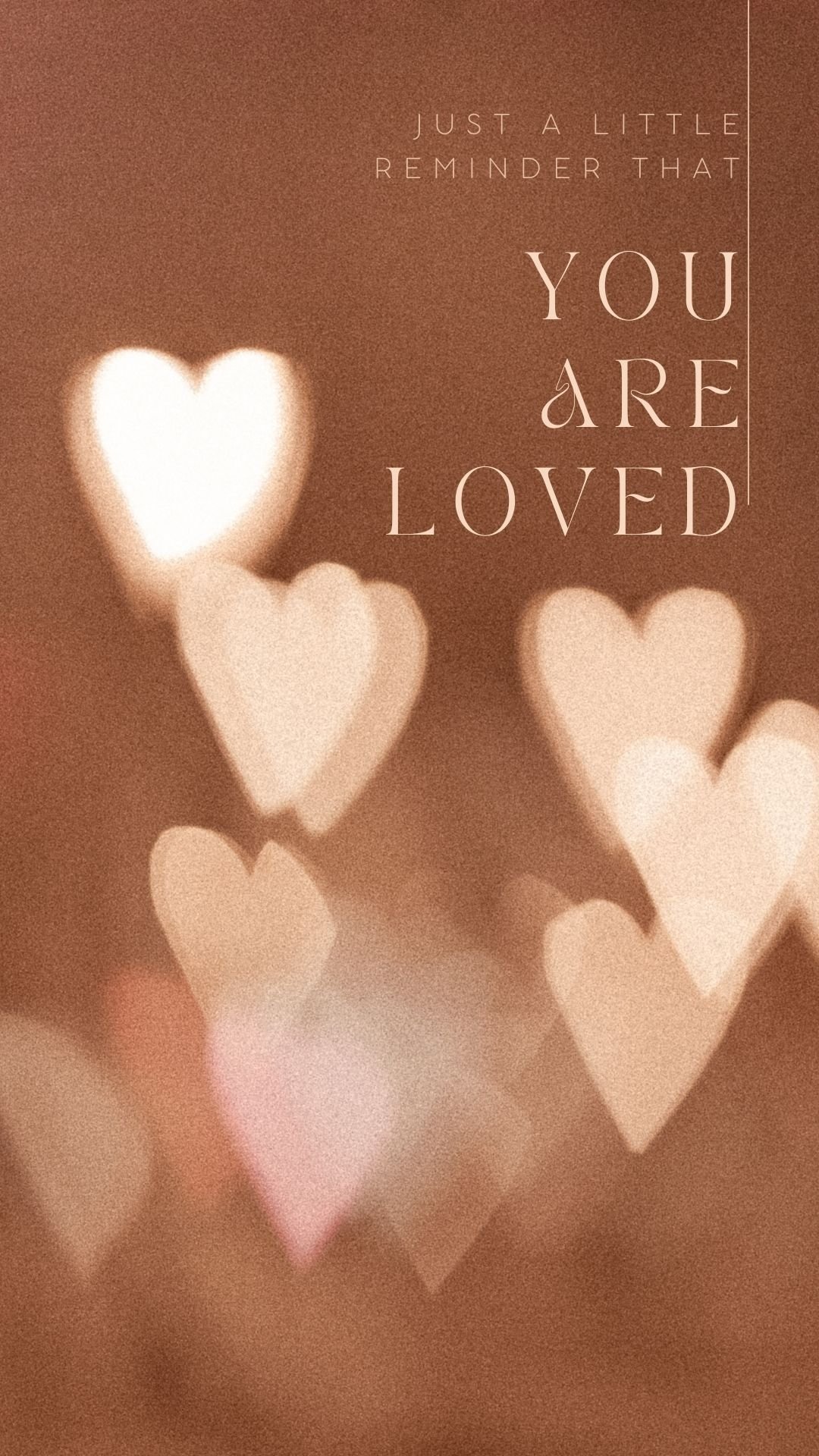


Valentine’s Day iPhone Wallpapers for couples
To fulfill the demands of this day, some splendid and catchy wallpapers can be a nice idea to go with for couples. Here is a bundle of Valentine’s Day iPhone wallpapers for couples:







Animated Valentine’s Day iPhone Wallpapers
Animated wallpapers look cool and at the same time meet the demands of the special day of Valentine’s. Here is an elegant collection of animated Valentine’s Day iPhone wallpapers available on our website:







Romantic Valentine’s Day iPhone Wallpapers
Romantic wishes are the pillars of expressing your love for the special person in your life and wallpapers can be a great idea to go with. Here is a collection of some heart-touching romantic Valentine’s Day iPhone wallpapers:



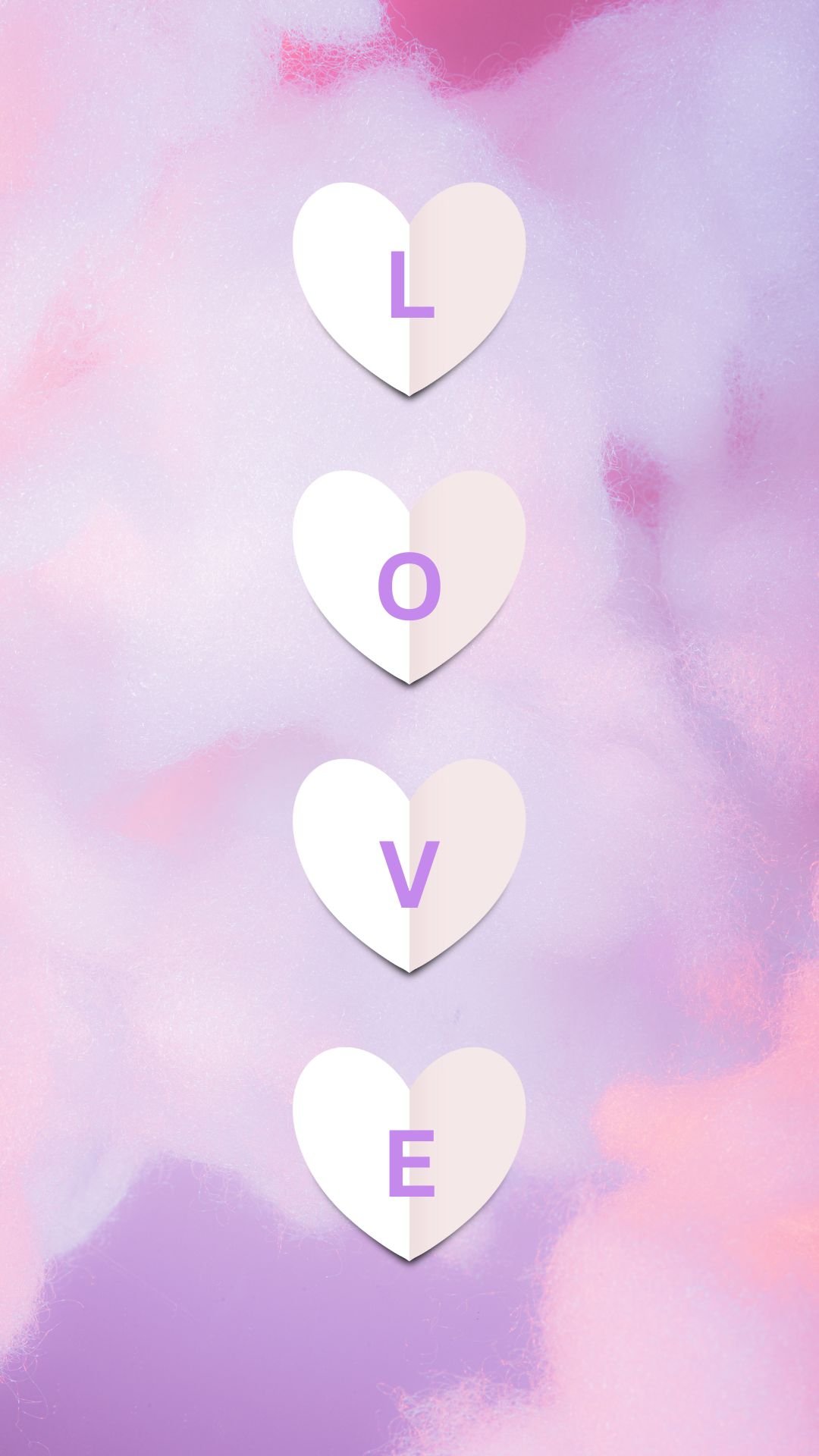



Dark Valentine’s Day iPhone Wallpapers
The dark theme can be eye-catching in most cases and dark wallpapers accomplish the demands of Valentine’s day by conveying the emotions of love and care. Here is a bundle of dark Valentine’s Day iPhone wallpapers:







How to download the Valentine’s Day iPhone Wallpapers
Here is a stepwise way to download the Valentine’s Day iPhone wallpapers for free from our website:
1- Open the web browser on your iPhone such as Safari or Chrome.
2- Use your preferred search engine to look for Valentine’s Day iPhone wallpapers.
3- Open the website and search across their displayed options.
4- Once you find a wallpaper you like, tap on it to open a preview.
5- Check a download button or an option to save the image. This can be done by tapping and holding on the image until a menu appears, then selecting the “Download” or “Save Image” option.
6- After downloading, the wallpaper will be saved to your iPhone’s Photos app. Open the Photos app to confirm that the wallpaper has been successfully saved.
7- Go to your iPhone’s Settings app, then select “Wallpaper.” Choose a new wallpaper from your Photos, locate the Valentine’s Day wallpaper you downloaded, and set it as your Lock Screen, Home Screen, or both.
8- You may have the option to adjust the positioning and size of the wallpaper. Make any necessary adjustments and confirm your choice.



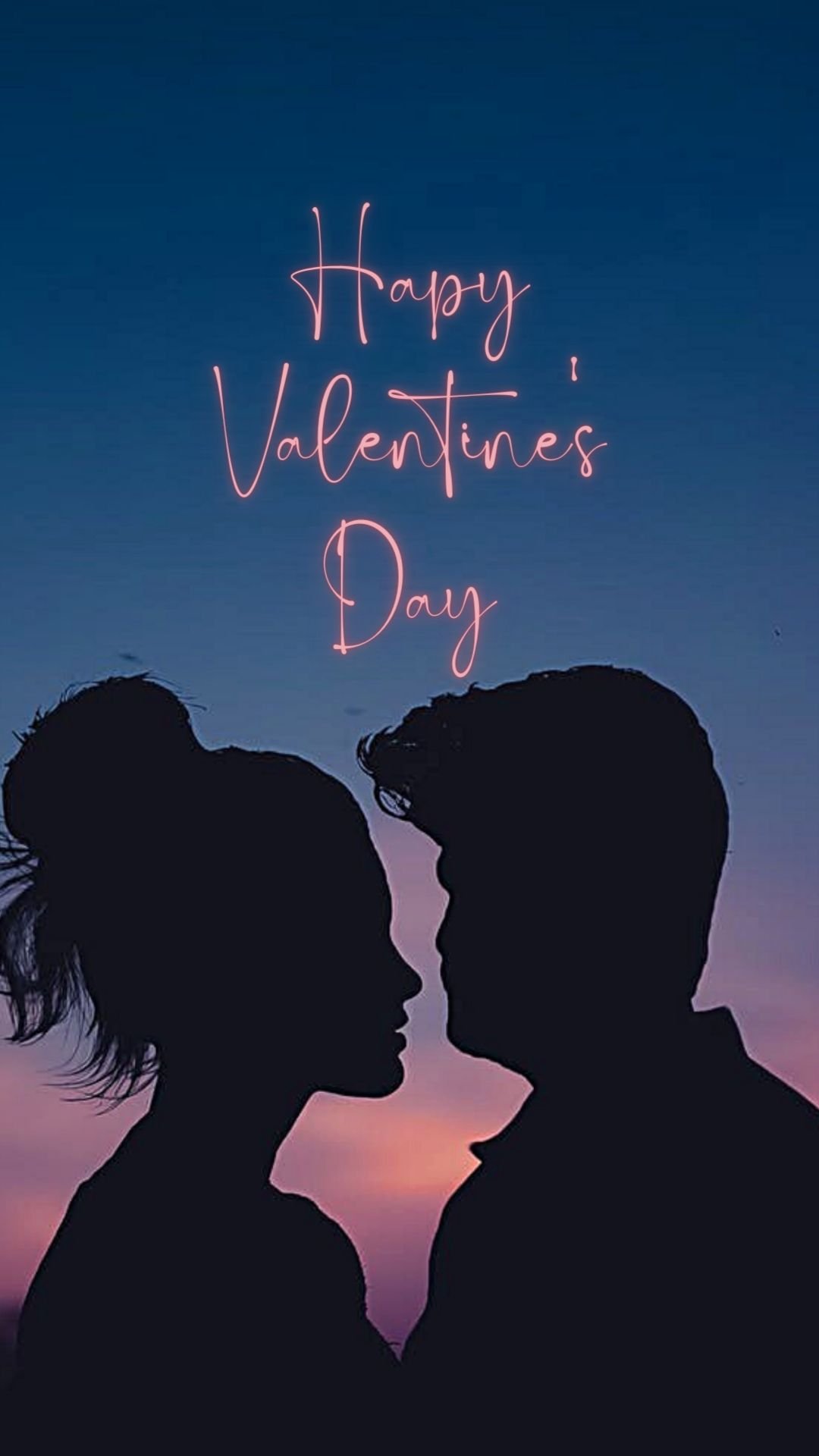








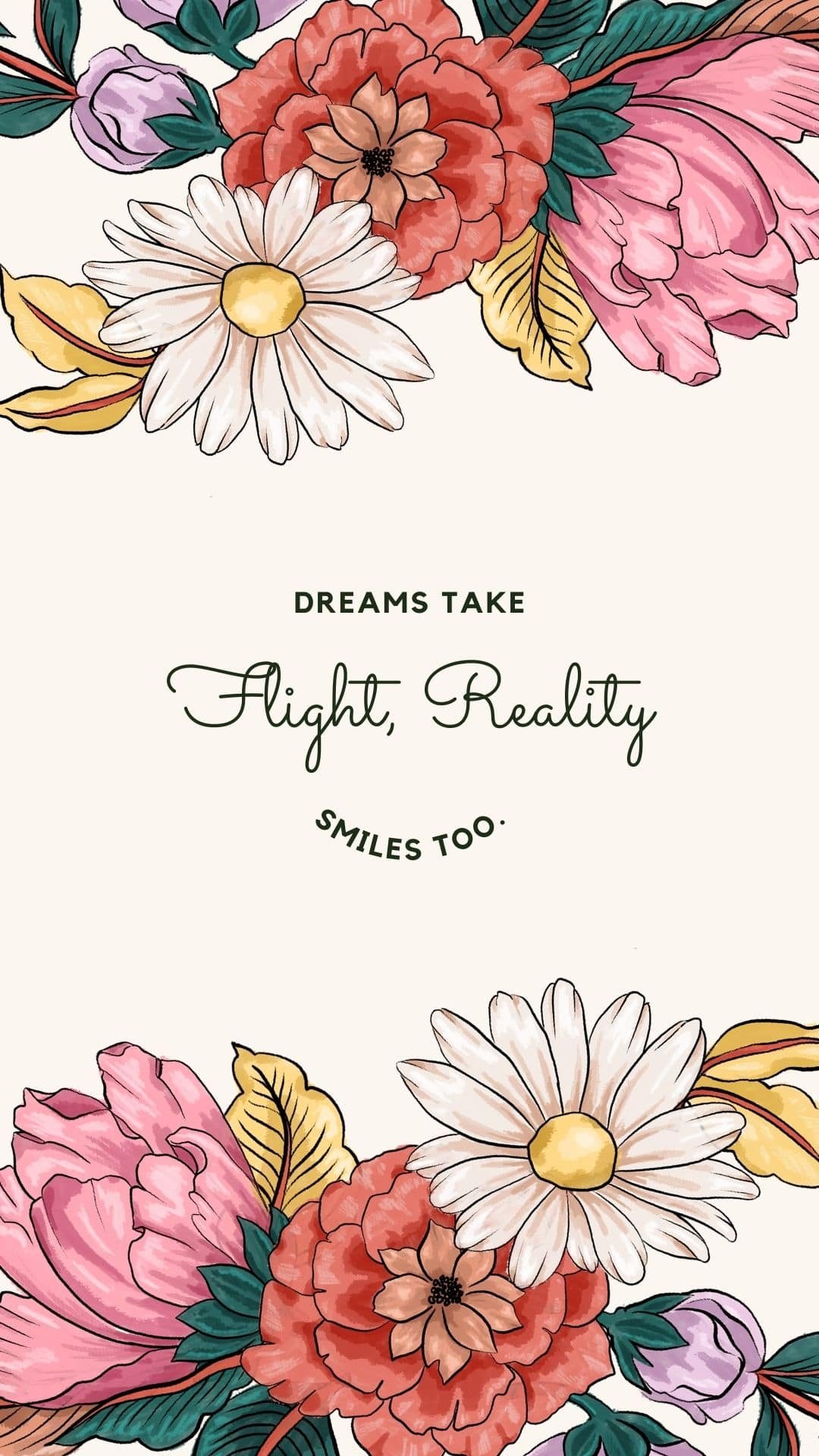


These are vertical mobile images and you can also use them for any Android smartphone along with iPhone.
Wallpapers symbolize the feelings inside your heart and mind by representing them in the form of pictures. Therefore, wallpapers make your day special and memorable and keep the memories of Valentine’s moments alive.







































